Adobe promises the creative world with CS4, but it’s not the first time we’ve heard the hype. Is it going to be worth your money?
Adobe CS4 Broadcast Review
Foreword
I went to bed early last night with butterflies in my stomach, for I knew that on this day – the 23rd of September, 2008 – Adobe Systems would debut yet another new Creative Suite, this time CS4.
Yes, it is that time again, and yes, I am that guy (didn’t peg me for a software nerd, did you?). I can’t help it: I get wound up whenever Adobe promises us the creative world with their “new” releases. But why get excited, you wonder. I mean, they do these upgrades every 18 months anymore; one would figure I’d be used to them by now.
Maybe it’s because I’m still unfulfilled from the previous Creative Suites, always left wondering if I couldn’t have spent that $1,500+ on something more worthwhile… like gas to get to work, or something for dinner other than Snack Packs. The fact that Adobe releases these things every 18 months doesn’t help my addiction either – every time I start to get comfortable with the flaws of one “edition”, I get knocked upside the head with the faults of the next. Oh, and did I mention these bundles cost thousands (yes, plural) of dollars for the whole kit and kaboodle? I think I did.
With all that said, and still in search for the perfect Creative Suite, I didn’t balk at the opportunity to see an early preview of Adobe CS4. I signed up immediately after Adobe announced the special web broadcast. As I got into the office this morning, coffee in hand, I prepared myself for the 9 AM (EST) broadcast, curious as to how much info the design juggernaut would leak. I wouldn’t be disappointed. Let’s get to the grade card…
Adobe Illustrator CS4:
- Transparent Gradients: Awesome feature for small effects, but why not just integrate an overlay over from Photoshop and drop the opacity down? For a color intensive illustration this is going to be marvelous, absolutely… but it’s no more groundbreaking as it is past due. GRADE: C+
- “Art Board” & Tabular Interface: The “Art Board” feature is a quick way to reference and display multiple (up to 100) pieces of work within a single file. Look at this as being a way to organize your display and up your workflow; it looks a lot like the Slicing panel in Photoshop, and the boards will be recognized independently as well. Tabs will also be included in the new Illustrator (as well as Photoshop, it appears) below the top menu, allowing you to move between files easier. Best new feature in Illustrator, bar none. GRADE: A
- In-Panel Customization & Graphic Styles: An all-in-one fill, stroke and effect/filter palette… so you only have to press one button instead of two. GRADE: D-
- Blob Brushes: Again, a really cool concept for detailed illustrations and vector work, but how much will other niche designers use this? GRADE: C+
Preorder Cost: $599
Upgrade Cost: $199
Review: Adobe seems to be all about workflow with CS4, which is excellent, but a lot of the new Illustrator features seem like glorified plug-ins. I love the “Art Board” and tab idea for output and organization purposes, but I don’t really have a problem with my work being in separate files. In fact, saving independent files is an organization tool within itself. If your stuck in the dark ages of CS2 and earlier, I’d say upgrade to CS4. The interface updates alone would be worth it, considering how flooded CS2 was. Otherwise, if you have the current CS3, keep your money put… this isn’t worth it.
Final Grade: C+
Adobe Dreamweaver CS4:
- “Live View”: Plug/create code, see live changes take place, move on. What’s the big deal? I have a “Refresh” button for my own browser, Adobe. GRADE: C-
- AIR App Creation: Create AIR apps within Dreamweaver, with a similar built-in “preview” screen. I’m not an AIR expert, but I’d imagine this being a time-saver. GRADE: N/A
- New Interface: Basically Dreamweaver CS4 will be a shared interface that allows you to “view” your code/design in a workspace suitable for what you’re doing (ex: design, development, applications, etc). I’d need to play with this to see how strong it is, but it should be a nice addition. GRADE: B-
- Java Growth: For the more heavy-hitting developers out there, “Code Hinting” will allow easier use of jQuery and Spry frameworks, among others. So, basically, the new Dreamweaver will be more supportive of JavaScript. Why wasn’t it already? GRADE: B
Preorder Cost: $399
Upgrade Cost: $199
Review: The only big technology Adobe seems to be pushing with Dreamweaver is the “Live View” feature, which I really don’t understand. Is it that hard to upload code, open a few different browsers and refresh the content? I’m not saying it won’t increase workflow, but is this “big” new feature really that helpful? AIR creation within Dreamweaver is a nice bonus. In conclusion, it’s a good thing Dreamweaver is one of the cheaper Adobe programs, or I’d have been more harsh with the…
Final Grade: C
Adobe InDesign CS4:
- SWF Output: CS4 will support SWF file export, allowing the user to design interactive documents, links and page transitions in Flash. This feature is probably the most tempting since it allows for the sudden creation of easy interactive presentations – “easy” being the underlined word. I don’t expect many presets in the debut of this feature (things like transitions), but at least it’s innovative with room to grow. Is this the Keynote-killer we’ve heard about? GRADE: A-
- Interactive PDFs: With the SWF output comes the next wave of post-documents. How will this work? I’m concerned about file size here, mostly, but it’s still going to make a huge splash when doing a digital presentation. GRADE: B+
- “Live Preflight”: The same old Preflight, only it updates as you design. The convenience here is that the real-time updates will warn you of problems before you’re done, saving you a few precious seconds – if you already know what you’re doing. GRADE: B+ if you’re unfamiliar with file preparation; D- if you can use Preflight already
- XFL: The new InDesign will have an Export to Flash option, as will the other CS4 programs, to allow easier integration of layers. This means no more single image placements; export the file into Flash and the layers are independently ready to dance. How clean will this export be, I wonder. GRADE: B+
- Interface Enhancement: A custom links panel will give you the ability to manage your placed files, which will help with the workflow. This was the only interface change I noted as being worthwhile outside the addition of tabular navigation. GRADE: C
Preorder Cost: $699
Upgrade Cost: $199
Review: InDesign CS4 is the most updated program in the package, and there’s no question that the SWF output is its best new toy. Interactive PDFs? A potential Keynote alternate? If there’s a high enough ceiling here, this option could pay for itself in no time. The XFL option is equally as intriguing, especially if Flash can digest it without causing harsh pixelation. I’m a lot less thrilled about the “Live Preflight” as you should learn to use it without anybody holding your hand, especially if you deal with a lot of production work. Nonetheless, InDesign CS4 is worth grabbing, as it’s clearly the most improved program in the family.
Final Grade: A-
Adobe Photoshop CS4:
- Adjustments Panel: A palette that will include all your image editing needs, which includes some funky presets. This is another one of those mini-tweaks that saves a few mouse clicks, but is it worth all the hoopla? GRADE: C
- Bridge On-Screen: Adobe Bridge will be easier to find, as it’s now built-in to the top toolbar. I like this little addition, but alone it’s not worth a $10 version update, let alone the full price tag. I’d have rather seen Adobe fix the PDF output within Photoshop, which only slightly improved with CS3. GRADE: C+
- “Content-Aware Scaling”: This bad boy is Photoshop CS4’s bread and butter! CAS is a tool that gives the user the ability resize an image without losing important information, thus no more rubber stamp and no more tedious cropping. The demos I’ve peeked at this morning worked flawlessly. Great stuff! GRADE: A
- 3D Modeling: Goodbye and good-riddance annoying frame boxes, for I can rotate my three-dimensional models in real-time! Photoshop’s new 3D engine was overdue years ago; all Adobe’s ever lacked in was a solid rendering program. The addition of a ground plane to the engine is excellent; the 3D filters seem more deep, as do the mesh controls. The preview doesn’t show much in the way of constraint. If the model engine controls are as deep with CS4 as they appeared to be in the (biased) broadcast, this could be most useful advancement of the Suite. Until we can all preview it hands-on, 3D modeling is a dark horse. GRADE: B+
- Interface Enhancement: A custom links panel will give you the ability to manage your placed files, which will help with the workflow. This was the only interface change I noted as being worthwhile outside the addition of tabular navigation. GRADE: C
Preorder Cost: $999
Upgrade Cost: $349
Review: Adobe Photoshop is now Adobe Maya, too! No, but in all seriousness, the 3D engine is a door-opening technology that could stretch into a lot of different design avenues. Some of the interface changes are good and all, but CS3 picked up so much slack from CS2 that it’s unfair to compare. We’re talking a few mere seconds of saved time with the additional palettes and toolbars, which is a minor upgrade. CS3’s interface is manageable. “Content Aware Scaling”, meanwhile, is going to take a beast of a machine to work at a good pace, as it chugs along to clone pixels, but it’s going to be revolutionary in the way we approach imaging.
Final Grade: B
Conclusion
I have friends who only upgrade their Suite per two releases (ex: if they had CS1, they’d skip CS2 and wait for CS3), claiming that the “updates” are never all that significant to have to float the high cost. The way they see things, by the second release, there would be enough modifications from their current version to justify the update. Still, fully knowing that they were making a wise decision by keeping their money, I’d been ignorant in my defiance and gave in. “This CS will be Adobe’s 9th Symphony,” I’d tell them.
Well, in the case of CS4, the upgrade-every-two belief is probably the way to go. Outside of InDesign and Photoshop (Flash looks good too), no real technological advances have been made. Illustrator is more fresh and Dreamweaver is sitting on one big new feature, but neither are worth the chunk of change it’ll cost to buy new.
There’s absolutely no reason to get CS4 if you have the current Suite! It may be OK to upgrade your InDesign because it’s worth it in features (Photoshop is iffy). If you’re stuck in the desolate wasteland that is CS2, though, I’d start looking for cheaper CS3 versions right now. This is your time to escape for an economic price.
CS3 was a good upgrade, perhaps the best in many regards, and because of this, today’s debut had big shoes to fill. I’m not going to be one of the people who calls Adobe lazy (they did do something), or start ranting about how they’re out for a buck, but I will say I expected more… like always.
You went half-way here, Adobe. Finish the job with the next CS.
Latest posts by (see all)
- Outperform Your Competitor: 3 Solid Strategies For Your Website - March 11, 2020
- How To Drive Conversions With Content - February 18, 2020
- Top 8 Web Design Trends to Nail It in 2020 - January 20, 2020

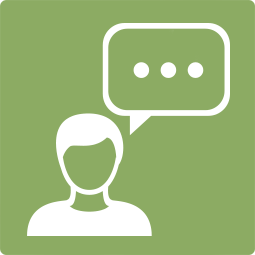
Leave a Reply